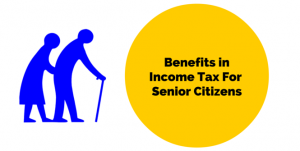An Income Tax Return (ITR) is a form that enables the taxpayer to declare his income, expenses, tax deductions, investment, and taxes. There are a number of reasons why filing an income tax return becomes crucial for a taxpayer, such as carrying forward losses, claiming an income tax refund, or availing the VISA, etc.
However, dealing with the physical process can be exhausting as you have to stand by the queue for hours until you get your turn to file the Income Tax Return. Instead, you can approach the e-filing process using the Internet and income tax portal.
If you want to explore this convenience but are wondering how? Worry not! Here is a step-by-step guide that will elaborate on the e-filing process in detail:
Go To the Income Tax E-Filing Website
The first step you should consider is visiting the tax e-filing website online. You can check the portal online and begin filing an income tax return.
If your internet starts to cause trouble, you might experience any error in the filing process, especially on public Wi-Fi. Instead of relying on public internet connection alone, you can consider downloading a VPN. For example, using ExpressVPN for PC can make the filing process easy and secure and help you protect your privacy.
Register or Log in to the Website
Once you find the portal, you can log into the website and enter your ID or PAN, password, and captcha code. All of these details are easy and simple to enter.
After logging in, you can go to the e-File menu and click on Income Tax Return to begin filing. This will redirect you to the Income Tax Return Page.
Enter the Required Details
To enter your PAN number, you can find it auto-filled in the form. However, for this, you will have to enter the following details and check them.
- First, assessment year
The assessment year is the following year of the financial year in which you have earned income. For example, if you have earned income in 2023-2024, then your assessment year would be 2024-2025. For accounting purposes, you can use a tool like ZohoBooks.
- ITR form number
You can file ITR 1 and ITR 4 online.
Select the Mode of Filing
Moving forward, click on “Continue”. Select “Online” under “Mode of Filing” and click on “proceed”.
Select the Status
Now, you can select statuses such as individual, Hindu Undivided Family (HUF), or Firm/ LPP. An individual is referred to as a natural person of any gender, who can be major or minor and is covered under the definition of person under section 2 (31) of the Income Tax Act.
Proceed To Validation
Consider clicking “proceed to verification”. If you see no error, you can move to verification. You can do the verification on your own by generating the Electronic Verification Code or a one-time password.
Submit the ITR
Lastly, click on “Submit” to submit the ITR. Once you have successfully uploaded the Income Tax Return, you will receive an income Tax acknowledgement at your email address.