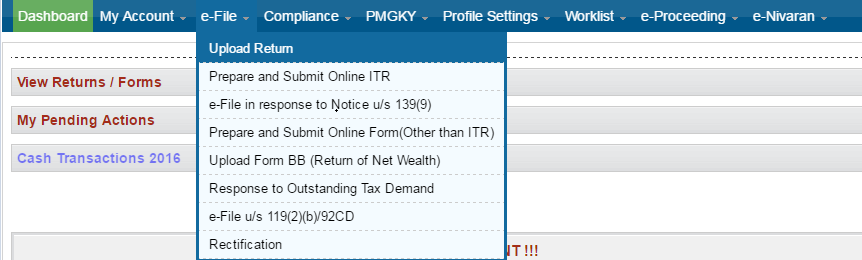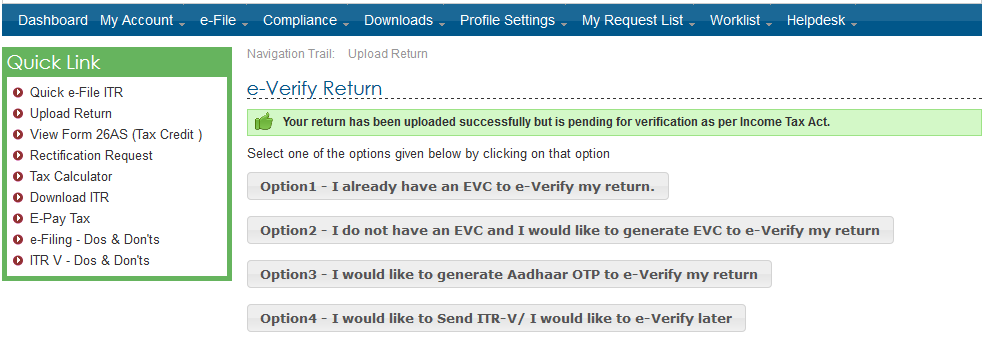If you are filing your return electronically then you are either required to send ITR-V to Income Tax Deparment CPC within 120 days from the date of filing or e-Verify your return. This e-verification can be done at the time of filing return or even after return filing.
Penalty under Section 234F is not applicable if ITR is filed before due date but verification is done after the due date.
Option 1 – E-Verify return at the time of filing
a) Login to e-Filing portal from https://www.incometaxindiaefiling.gov.in/e-Filing/UserLogin/LoginHome.html
b) Click on Upload return option available under e-File menu.
c) Select the details from the available option and click on Submit button.
d) Various option of e-Verify return will be show once the return is uploaded.
Option 2 – E-Verify later (not at the time of filing ITR)
a) Login to e-Filing portal from https://www.incometaxindiaefiling.gov.in/e-Filing/UserLogin/LoginHome.html
b) Click on e-Verify return option available under My Account menu.
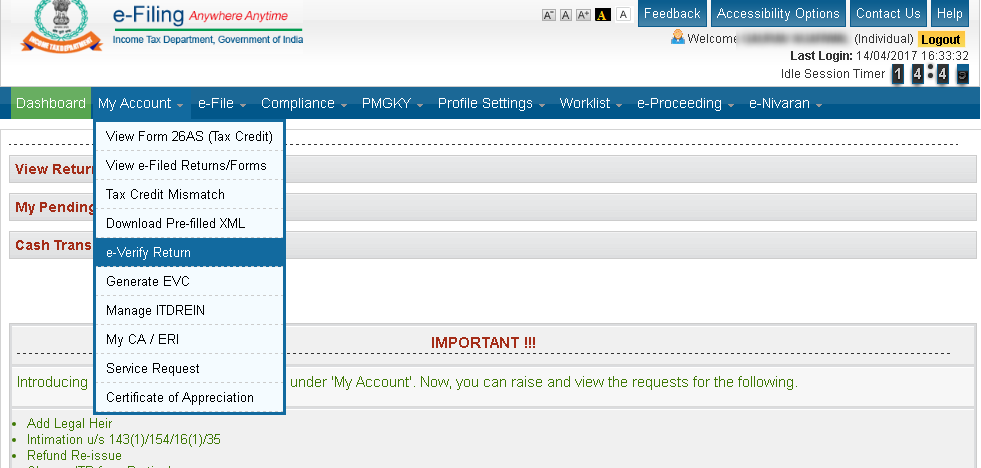
c) On the next screen you will see all the returns which are pending for e-Verification.
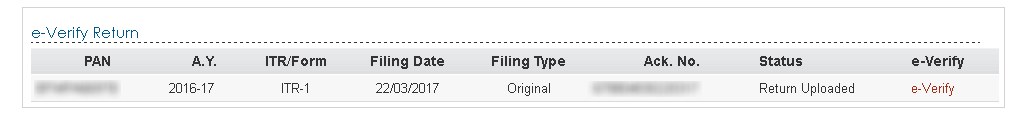
d) Click on e-Verify and all the applicable e-Verify option will be show.
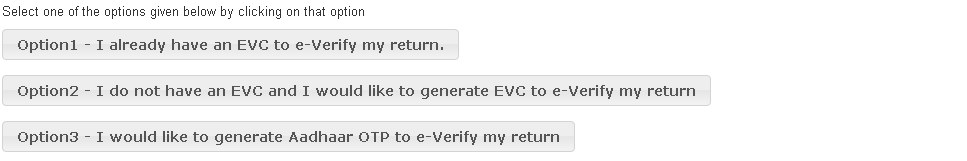 Different options to e-Verify your return
Different options to e-Verify your return
Option 1 – I already have an EVC to e-Verify my return.
a) Use this option if you already generated EVC and want to e-Verify now.
b) Enter EVC in the box show and click on Submit now.
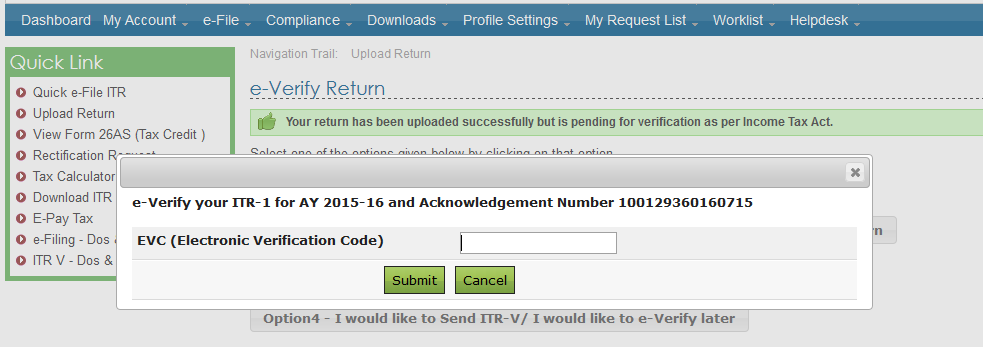
c) Success message will be shown if the EVC entered is correct. Now your return is filed and verified and no further action is required.
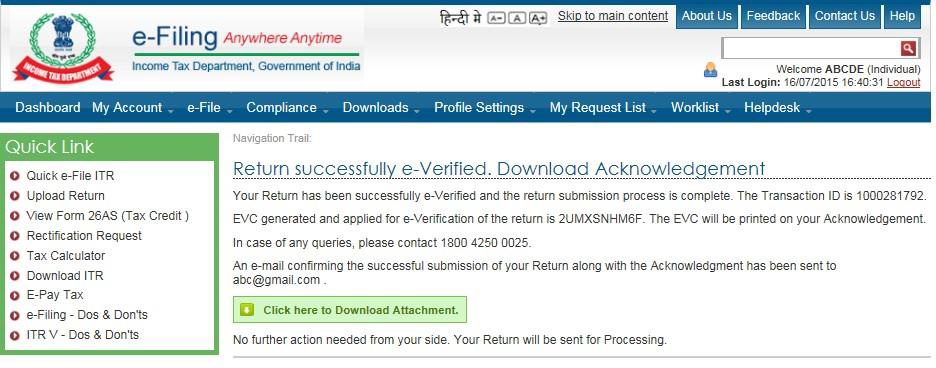
Generate EVC through your Bank ATM
a) You will get an option of “PIN FOR INCOME TAX FILING” after swiping the ATM card. This option is generally available in Other Services option in the ATM menu. However it depends on the ATM/bank which you are using for generating EVC.
b) You will get a confirmation message on the ATM screen.
c) Generated EVC will be sent to taxpayer’s registered mobile number and email-ID.
Option 2 – I do not have an EVC and I would like to generate EVC to e-Verify my return.
You will find various option to generate EVC.
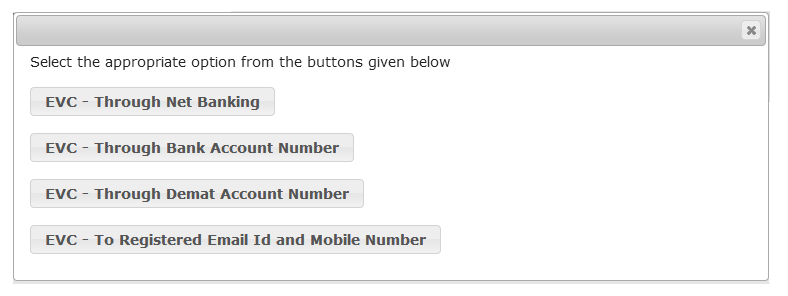
a) Through Net Banking
-> Click on EVC – Through Net Banking
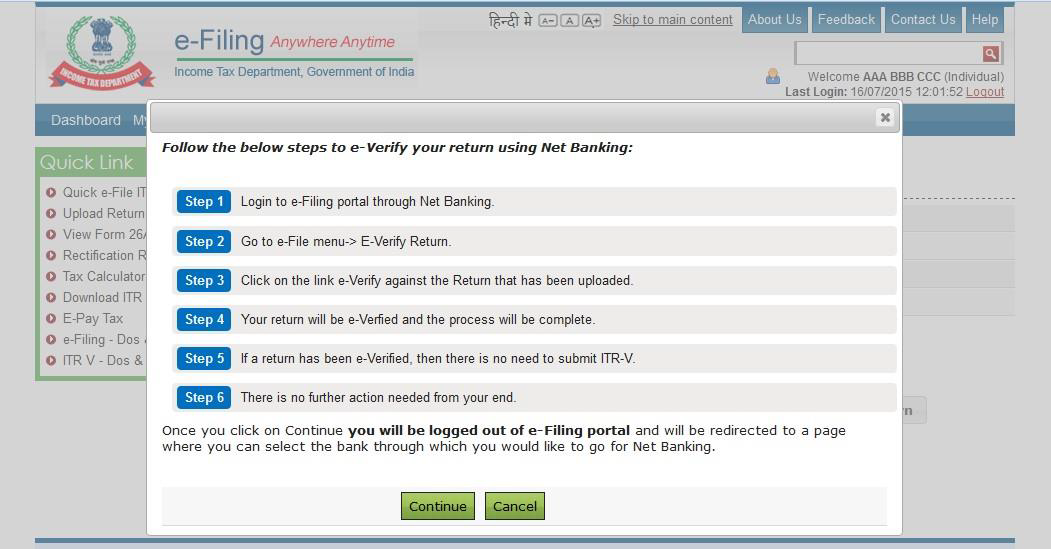
-> Click on Continue. Now you will logout from the e-Filing account and will be redirected to the list of banks available for Net Banking Login.
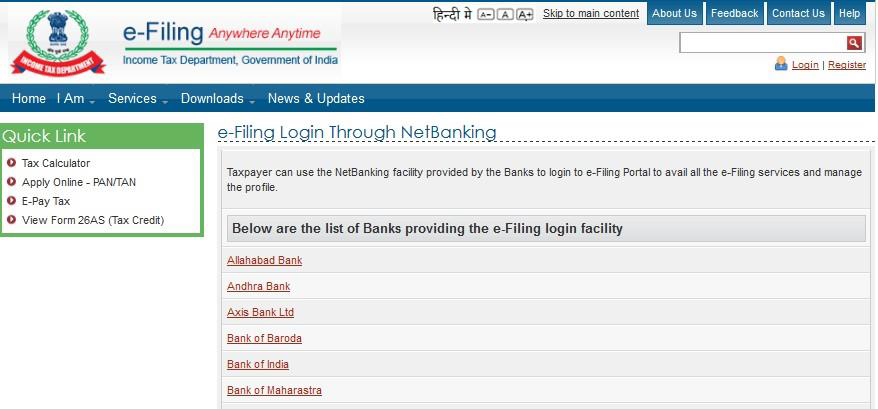
-> Select your bank and login into your net banking account.
-> Once the login is successful, you will be redirected to below screens which shows the return pending for e-Verification.
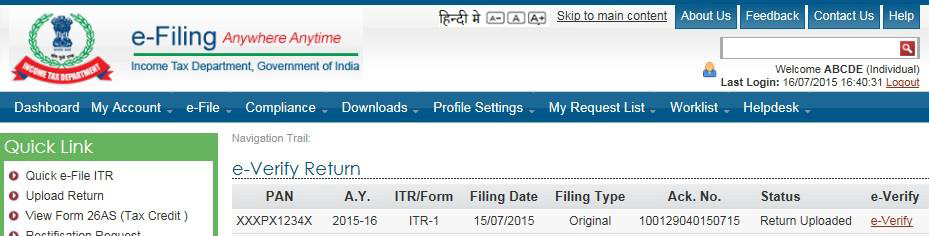
-> Click on e-Verify option.
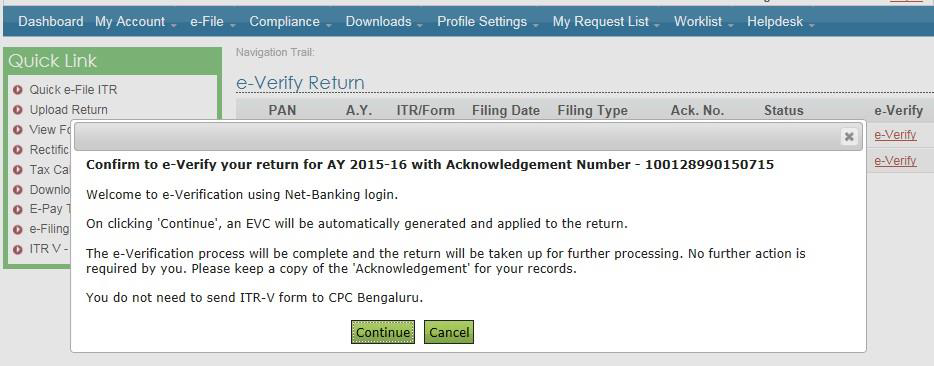
-> Then click on Continue button.
-> Success message will be shown on your screen. Now your return is filed and verified and no further action is required.
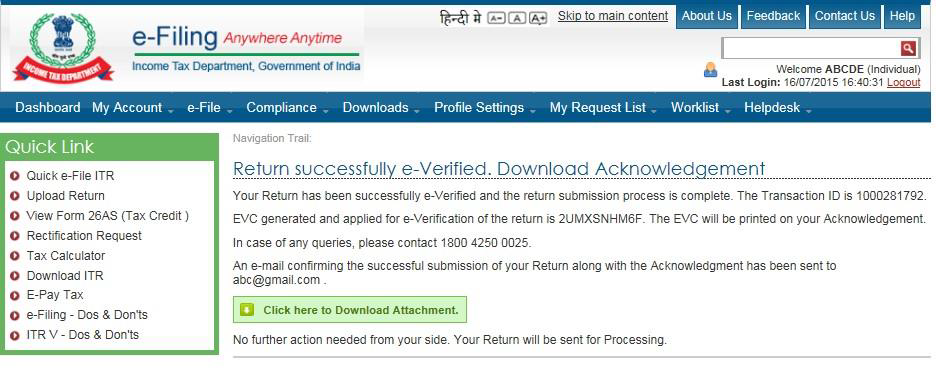
b) Through Bank Account Number
-> Click on EVC – Through Bank Account Number
-> You will see the below screen if your bank account number is not pre-validated.
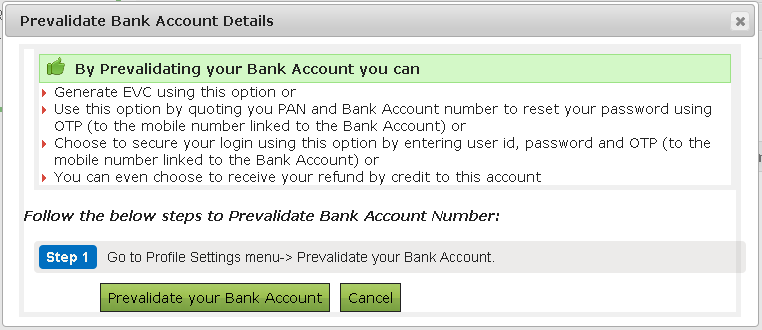
-> Click on Prevalidate your Bank Account
-> Select the bank name and enter the relevant details (Bank Account Number, IFSC, Mobile Number and Email ID)
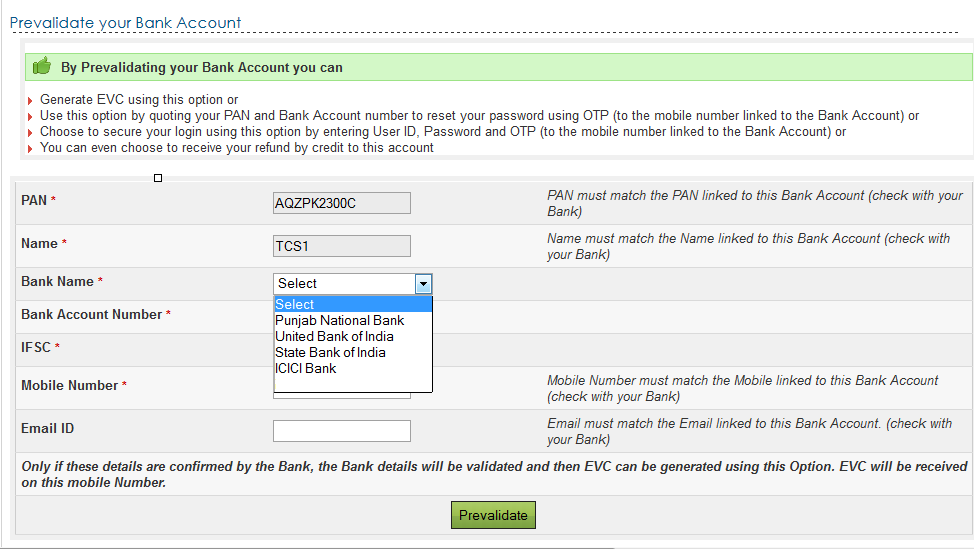
-> Click on Prevalidate and if all the details are entered correctly success page appears.
-> If the bank is already pre-validated, you will see the confirmation box as below

-> Click on Yes and EVC will be send to your mobile number.

-> Enter the EVC in the box and click Submit.
-> Success message will be shown on your screen. Now your return is filed and verified and no further action is required.
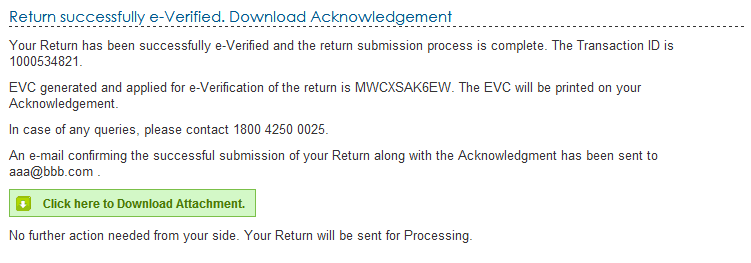
c) Through Demat Account Number
-> Click on EVC – Through Demat Account Number
-> You will see the below screen if your Demat account number is not pre-validated.
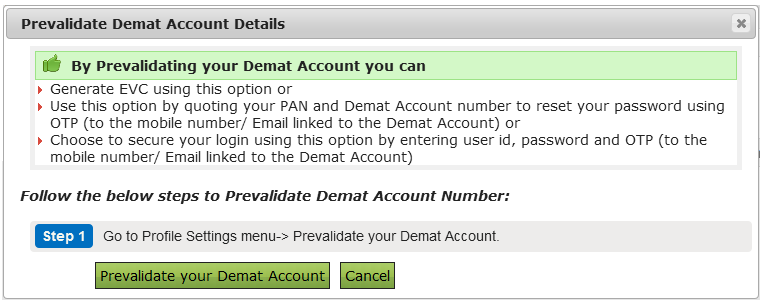
-> Select the depository type and enter the relevant details (NSDL – DP Id, Client Id, Mobile Number and Email Id or CDSL – Demat Account Number, Mobile Number and Email Id)
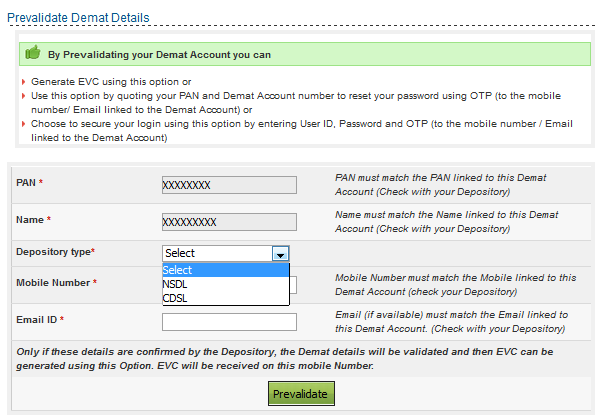
-> Click on Prevalidate and if all the details are entered correctly success page appears.
-> If the demat account is already pre-validated, you will see the confirmation box as below
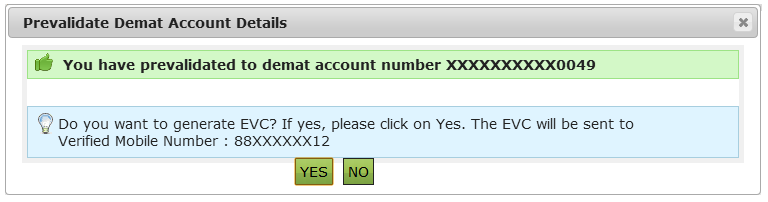
-> Click on Yes and EVC will be send to your mobile number.
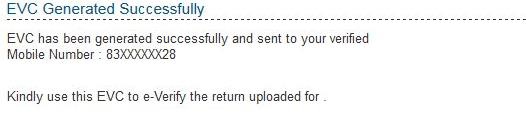
-> Enter the EVC in the box and click Submit.
-> Success message will be shown on your screen. Now your return is filed and verified and no further action is required.
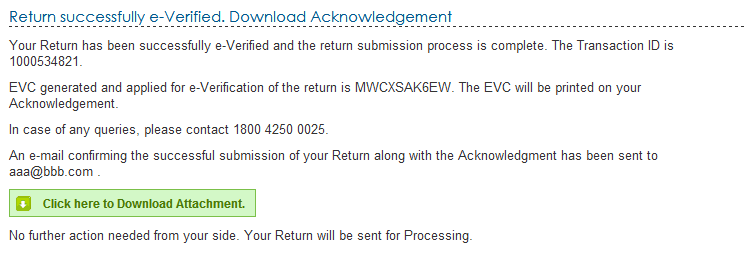
d) To Registered Email ID and Mobile Number
(Note:- This option would be available if total income is less than Rs 5,00,000 and refund/tax is less than Rs 100 and registered email Id and mobile number is unique)
-> Click on EVC – To Registered Email Id and Mobile Number.
-> Enter the EVC received and click on Submit.
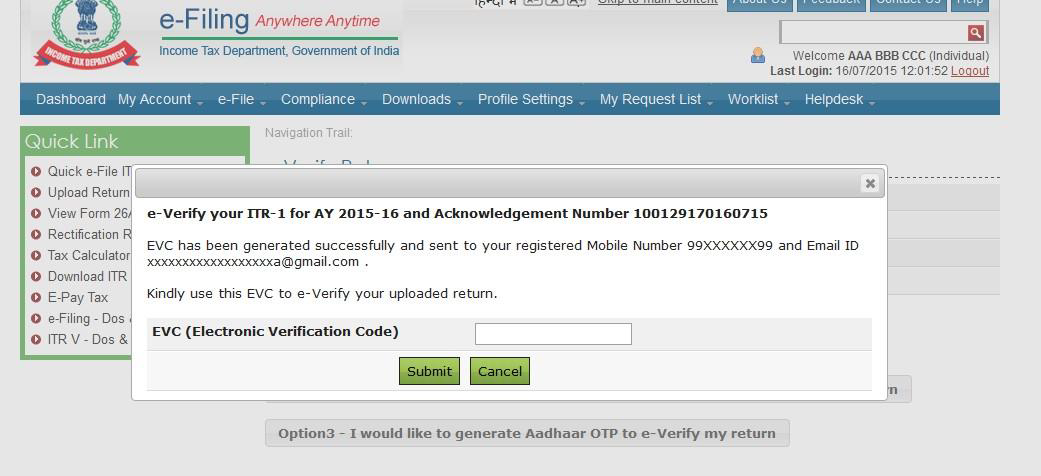
-> Success message will be shown on your screen. Now your return is filed and verified and no further action is required.
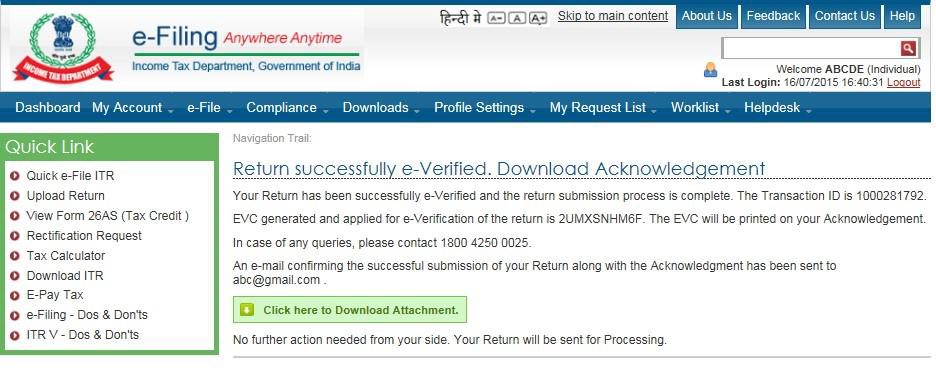
Option 3 – I would like to generate Aadhaar OTP to e-Verify my return
-> First you are required to linked your Aadhaar with PAN. If they are not linked then the below screen will be displayed
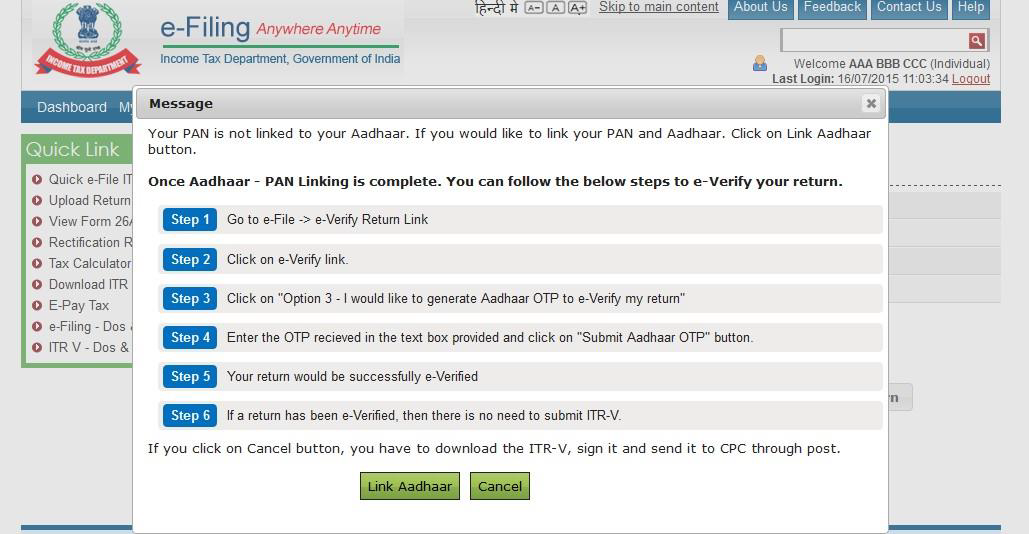
-> Click on Link Aadhaar. You will now require to enter your Aadhar number and if all the details (Name, DOB, Sex) matches with Aadhaar data then they will get linked.
-> If your Aadhaar is already linked then you will get an Aadhaar OTP on the registered Aadhaar number which is require to be entered in the Aadhaar OTP box.
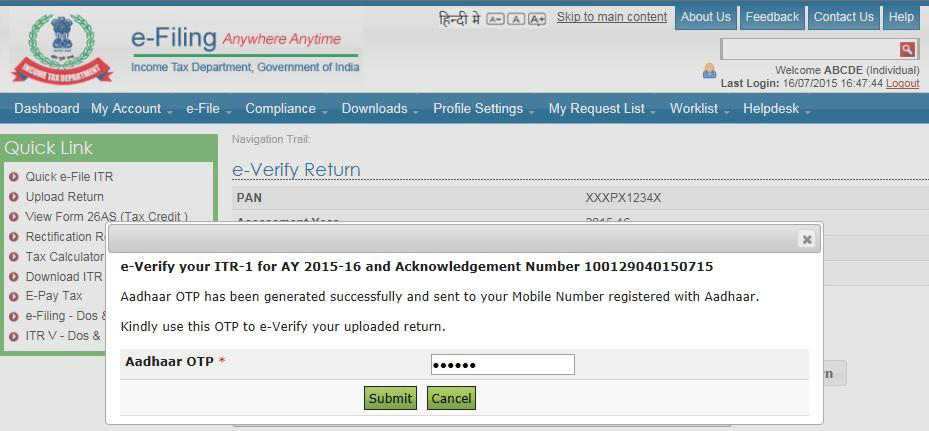
-> Click on Submit
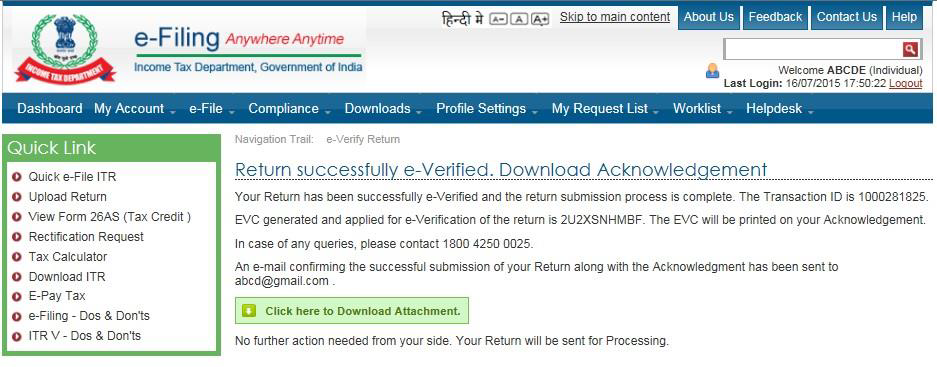
Option 4 – I would like to send ITR-V/I would like to e-Verify later
You can use this option if you want to send signed copy of ITR-V to Income Tax Department or want to e-Verify it later at the time of filing e-Return.
Source – e-Verification User manual