In case of death of sole proprietor and business is continued by any person being transferee or successor, the input tax credit which remains un-utilized in the electronic credit ledger is allowed to be transferred to the transferee. The manner of taking such ITC is as below
- Registration liability of successor – Successor is liable to get registration under GST from the date of such transfer. While applying for registration, the applicant is required to mention the reason to obtain registration as “death of the proprietor”.
- Cancellation of registration on account of the death of the proprietor – The legal heirs are required to file for cancellation of registration. Reason for cancellation should be filled as “death of sole proprietor”. The GSTIN of the transferee to whom the business has been transferred is also required to be mentioned to link the GSTIN of the transferor with the GSTIN of the transferee.
- Transfer of input tax credit and liability – Sub-section (3) of section 18 of the CGST Act, allows the registered person to transfer the unutilized input tax credit lying in his electronic credit ledger to the transferee. It is therefore clarified that the transferee/successor shall be liable to pay any tax, interest or any penalty due from the transferor in cases of transfer of business due to death of the sole proprietor
- Manner of transfer of credit – First, Form GST ITC-02 is required to be filed from the account on GST Portal of a deceased person. Please make sure that file GST ITC-02 before applying cancellation of registration. Upon acceptance by the transferee/successor, the un-utilized input tax credit specified in FORM GST ITC-02 shall be credited to his electronic credit ledger.
STEPS TO FILE FORM GST ITC-02
Followings are the steps to file form GST ITC-02 to transfer matched ITC on GST common portal:
Step 1: Log in to the GST Common portal i.e. gst.gov.in using credentials.
Step 2: Click on “Services” tab under that “Returns” Tab under that “ITC Forms”.
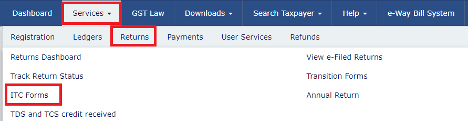
Step 3: Click of “Prepare Online” Tab under Form GST ITC – 02.
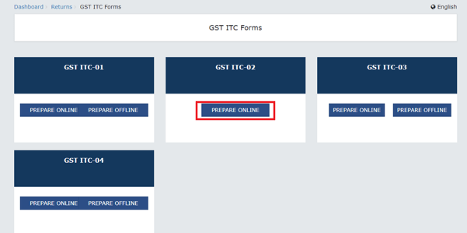
Step 4: Enter the GSTN of the transferee. After that, the amount of matched ITC to be transferred for each major head under the Details of ITC to be transferred section. The amount entered has to be less than or equal to the amount of ITC that is available in the Electronic Credit Ledger.
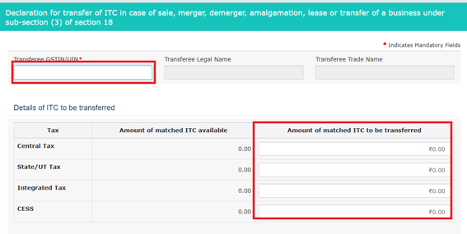
Step 5: Under section particulars of certifying Chartered Accountant or Cost Accountant following details have to enter.
- Name of the certifying accounting firm
- Name of the certifying Chartered Accountant / Cost Accountant in the certifying firm
- Membership number of the certifying firm
- Date of the certificate issued by the certifying accounting firm
After that, attach the certificate by clicking on choose file.
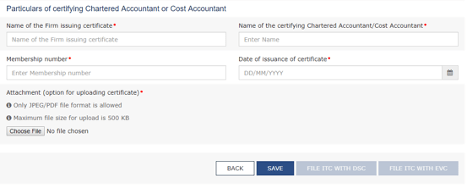
Step 5: After entering all the details Click on “Save” and the File the form with the Electronic Verification Code (EVC) or Digital Signature Certificate (DSC) of the authorized signatory.
ACCEPTANCE OR REJECTION OF ITC BY TRANSFEREE
After ITC-02 has been filed by the transferor, the transferee has to either accept or reject the ITC transfer. Following steps should be followed to accept or reject the ITC transferred.
Step 1: Transferee has to login to the GST portal i.e. gst.gov.in using credentials.
Step 2: Click on “Services” tab under that “User Services” tab under that “ITC-02 – Pending for actions” as shown on screenshot.
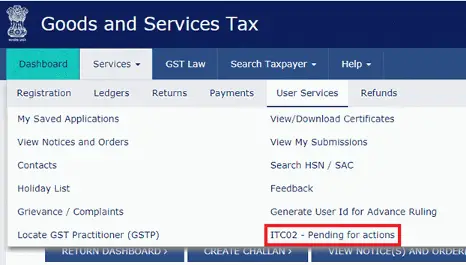
Step 3: The transferee will be directed to a new page from which the user has to click on the ARN link.
Step 4: After clicking on the ARN Link, details of all the matched ITC transferred by the transferor will be displayed. The transferee has to either accept or reject the request.
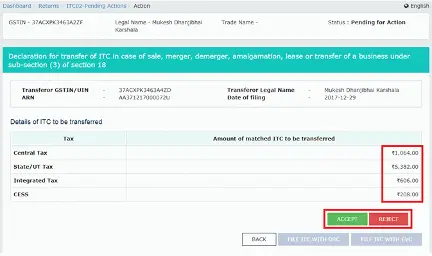
Step 5: After Accepting the transfer, the system displays a confirmation message and then prompts the user to proceed with filing the response.
Step 6: Transferee has to file the response with EVC or DSC of the authorized signatory. After successful accepting the ITC the status of transfer has been changed to accepted as shown in the screenshot.

Reference: Circular No 96/15/2019
